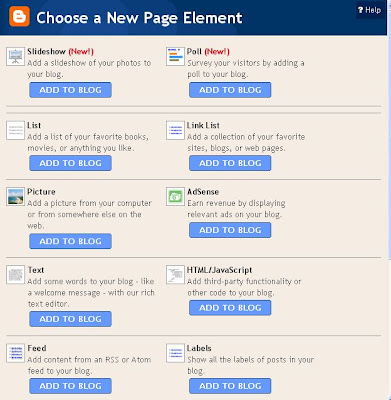 There are a number of widgets that can be placed on the sidebars.
There are a number of widgets that can be placed on the sidebars.Go to weatherpixie.com change the settings, click SET MY PIXIE
On the right hand side, click VIEW THE HTML FOR THIS LOCATION.
Scroll down, Copy the code.
Go back to your blog, and click HTML/Javascript (From Customize, Add a Page Element).
Paste the code in the HTML Javascript block.
 Save Changes, Drag the block down the sidebar. View Blog
Save Changes, Drag the block down the sidebar. View BlogTechnorati Tags:




2 comments:
re sidebar elements involving animation:
I feel these decorations slow-up the loading of a page, and since I have a very short attention span, I move on instead of wait wait wait.
Only one of my links has this, and it's a measure of my high regard that I tolerate her stupid spider web slowing the load
Different strokes for different folks.
I think people without an "About" sidebar are either lazy, inept or worse, have something to hide.
Not having "latest comments" means too much work for people who want to go where the discussion is. Blogroll is very useful to find alternate sources/blogs.
It doesn't have to be all games and fun. I only have one widget that is graphical and it's a weather girl with no animation. YMMV.
Post a Comment