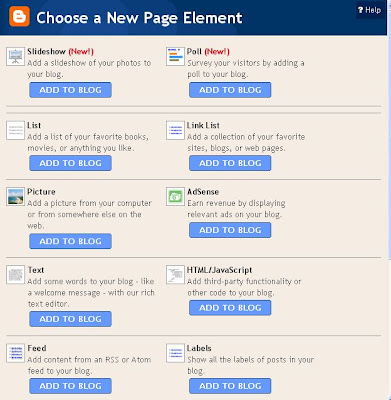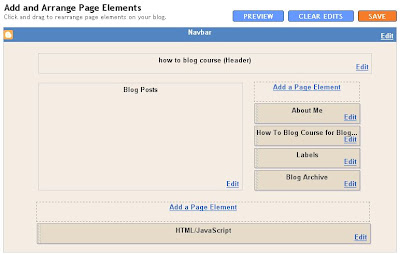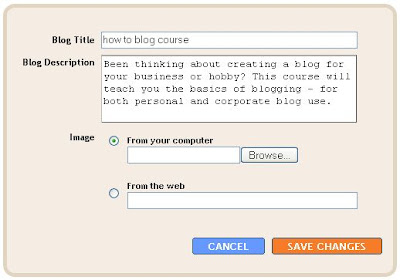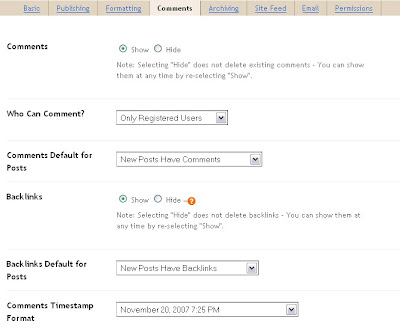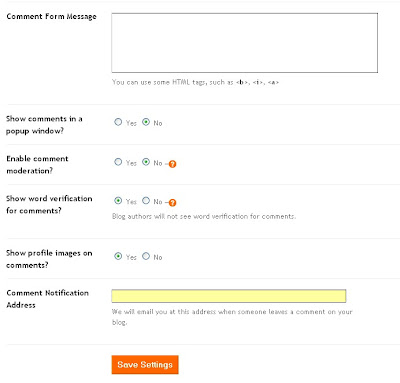Cool foto by Karen Withak
Cool foto by Karen WithakEXAMPLE POST: Today I attended a brilliant workshop run by the charismatic Laurel. I met an interesting blogger by the name of Hanna who writes Austrian recipes, and lady who blogs about women and business, by the name of Babette.
Kezza (cool name!) is a marketing genius and I hope to catch up with her again some time. And so on.
Kezza (cool name!) is a marketing genius and I hope to catch up with her again some time. And so on.
LIST OF ATTENDEES BLOGS