Tags:
Monday, November 26, 2007
Friday, November 23, 2007
CLASS GROUP: November 2007
Here's some successful bloggers from the November 2007 University of Sydney CCE Class:
http://FashionCollaborative.blogspot.com
http://TravelTingles.blogspot.com
http://HellenicLanguageHeritage.blogspot.com
http://LivingPlanetNow.blogspot.com
http://SizeWhatever.blogspot.com
http://Chic-Shopping.blogspot.com
http://PhoenixRisingBooksAustralia.blogspot.com
also
http://phoenixsydney.blogspot.com
http://BridgetElliotOperaPix.blogspot.com
Great!
Tags: students blogs, sydney, university, how to blog, course, seminar, workshop, laurel papworth
TIPS and Hints: Blogroll and Social Bookmarking
A Blogroll is a list of sites that you recommend.
It's a great way for people to find other blogs on a subject, and rather than driving away traffic, helps build readers as you belong to a community and link to each other.
In the VIEW A NEW PAGE ELEMENT, click Link List.
Type Blogroll or My Favourite Blogs or something similar as a heading.
Now link to everyone's blog in the classroom - easy!
Now you have a blog community.
What other questions do you have?
It's a great way for people to find other blogs on a subject, and rather than driving away traffic, helps build readers as you belong to a community and link to each other.
In the VIEW A NEW PAGE ELEMENT, click Link List.
Type Blogroll or My Favourite Blogs or something similar as a heading.
Now link to everyone's blog in the classroom - easy!
Now you have a blog community.
What other questions do you have?
Technorati Tags: tips, how to blog, course, blogroll, bookmarking, laurel papworth, blogspot
TIPS and Hints - sidebar widgets
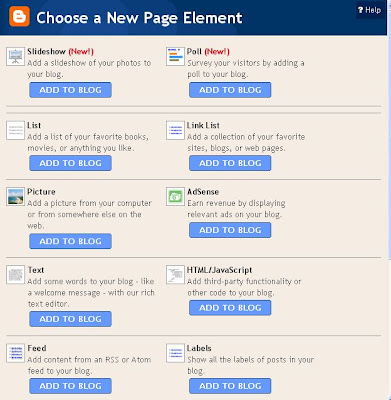 There are a number of widgets that can be placed on the sidebars.
There are a number of widgets that can be placed on the sidebars.Go to weatherpixie.com change the settings, click SET MY PIXIE
On the right hand side, click VIEW THE HTML FOR THIS LOCATION.
Scroll down, Copy the code.
Go back to your blog, and click HTML/Javascript (From Customize, Add a Page Element).
Paste the code in the HTML Javascript block.
 Save Changes, Drag the block down the sidebar. View Blog
Save Changes, Drag the block down the sidebar. View BlogTechnorati Tags: Tips, sidebar, how to blog, widgets, course, laurel papworth, cce
TIPS and Hints - Keywords
NAMING and HEADER
Name of blog should be relevant - How To Blog is better for search engines than Be The Next Shakespeare or something. But this is a judgement call...
 Click on Customize.
Click on Customize.
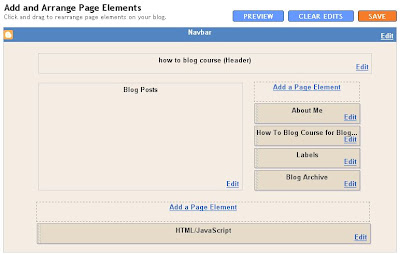 Click on Header and open the Header field window:
Click on Header and open the Header field window:
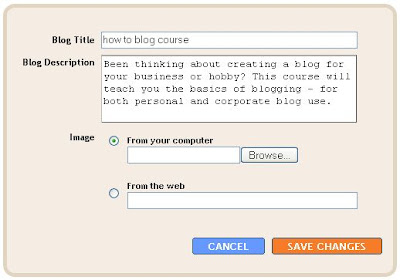 Make sure you have the keywords (the words people would use to search for your blog)
Make sure you have the keywords (the words people would use to search for your blog)
 This is where it appears - at the top of the blog.
This is where it appears - at the top of the blog.
BODY:
Make sure the blog posts have the keywords in them as well.
Name of blog should be relevant - How To Blog is better for search engines than Be The Next Shakespeare or something. But this is a judgement call...
 Click on Customize.
Click on Customize.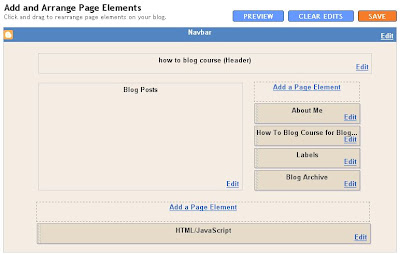 Click on Header and open the Header field window:
Click on Header and open the Header field window: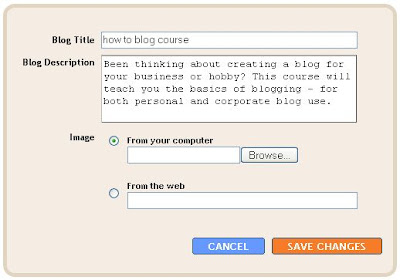 Make sure you have the keywords (the words people would use to search for your blog)
Make sure you have the keywords (the words people would use to search for your blog) This is where it appears - at the top of the blog.
This is where it appears - at the top of the blog.BODY:
Make sure the blog posts have the keywords in them as well.
Technorati Tags: Tips, how to blog, keywords, search, header
Tuesday, November 20, 2007
ACTIVITY: Moderate Comments on Your Blog
Go to Dashboard (top right) -> Settings or in some other way make sure you can get to this screen:
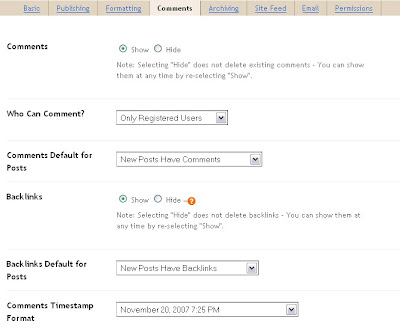 Who can comment: Registered User, Anyone, Only Members of This Blog.
Who can comment: Registered User, Anyone, Only Members of This Blog.
Default for posts: Do you want the default (normal) setting to be comments on or off?
Backlinks: list the sites that link to you
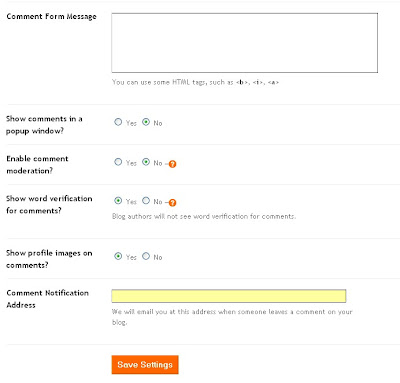 Enable comment moderation means you want to be emailed when someone writes a comment, and you have to manually approve whether or not the comment shows publicly.
Enable comment moderation means you want to be emailed when someone writes a comment, and you have to manually approve whether or not the comment shows publicly.

Word Verification is that "text as a picture" or CAPTCHA that we saw earlier. Always good to turn it on, unless you work a lot with disabled people who have visual impairment etc.
I suggest being emailed comments so you know when someone has written in.
What then appears on the screen is this:
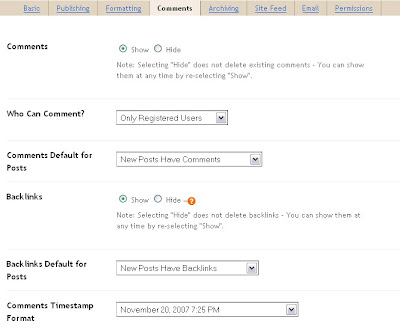 Who can comment: Registered User, Anyone, Only Members of This Blog.
Who can comment: Registered User, Anyone, Only Members of This Blog.Default for posts: Do you want the default (normal) setting to be comments on or off?
Backlinks: list the sites that link to you
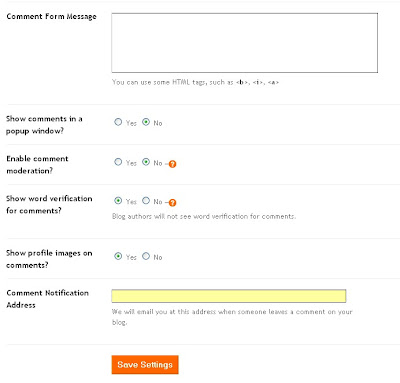 Enable comment moderation means you want to be emailed when someone writes a comment, and you have to manually approve whether or not the comment shows publicly.
Enable comment moderation means you want to be emailed when someone writes a comment, and you have to manually approve whether or not the comment shows publicly.
Word Verification is that "text as a picture" or CAPTCHA that we saw earlier. Always good to turn it on, unless you work a lot with disabled people who have visual impairment etc.
I suggest being emailed comments so you know when someone has written in.
Technorati Tags: activity, how to blog, laurel papworth, moderate comments, settings, course, seminar, cce
DISCUSSION: Moderating comments and feedback
Blogs are usually articles with discussion enabled. Once you have created a Blogspot blog and added content such as a blog post with text and a picture, and published the post, others can come and comment on your article. You already commented on an article called How To Blog on my blog called SilkCharm this morning, remember? (read this for a refresher)
 Comments on main or home page
Comments on main or home page
Another way is to click on the blog post TITLE

and then click on Post A Comment link.
So that is the two ways people will find the comment section on your blog.
Also for discussion: Do you want to create a post called "Code of Conduct" or "Rules of Engagement" and place that prominently on your site? If you think the subject matter might cause fights, it could be worthwhile.
The decision you have to make now is: what and how can they comment? Let's do that as an activity.
Technorati Tags: discussion, how to blog, course, training, seminar, laurel papworth, how to comment, moderating comments, feedback
 Comments on main or home page
Comments on main or home pageAnother way is to click on the blog post TITLE

and then click on Post A Comment link.
So that is the two ways people will find the comment section on your blog.
Also for discussion: Do you want to create a post called "Code of Conduct" or "Rules of Engagement" and place that prominently on your site? If you think the subject matter might cause fights, it could be worthwhile.
The decision you have to make now is: what and how can they comment? Let's do that as an activity.
Technorati Tags: discussion, how to blog, course, training, seminar, laurel papworth, how to comment, moderating comments, feedback
ACTIVITY: Add a picture to your blog
In this section we add a picture to our blog:

Open up your blog post that you created earlier. It is under the Posting tab, EDIT POSTS or go to Dashboard and edit posts from there.
Go to The ADD IMAGE button and you will be presented with an option to either browse your hard disk for an image that is physically on the machine where you are sitting, or you can use a URL to display a picture that is somewhere on the internet i.e. not on your PC.
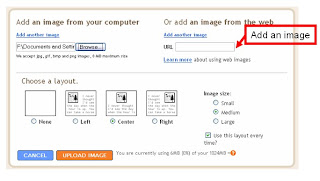 If you go to http://flickr.com you should find an image you can use. For example, under my Flickr blog at http://flickr.com/silkcharm you will find...
If you go to http://flickr.com you should find an image you can use. For example, under my Flickr blog at http://flickr.com/silkcharm you will find...
 http://flickr.com/photo_zoom.gne?id=750098094&context=set-72157600705403328&size=o
http://flickr.com/photo_zoom.gne?id=750098094&context=set-72157600705403328&size=o
...which a "photo" of my crashed limousine in Second Life (long story, don't ask). Click Upload image and the picture will now be at the top of your blog post. I find the easiest way to move the picture down is to Copy and Paste (EDIT menu).
Technorati Tags: how to blog, activity, add a picture to your blog, embed, insert, laurel papworth, course, training

Open up your blog post that you created earlier. It is under the Posting tab, EDIT POSTS or go to Dashboard and edit posts from there.
Go to The ADD IMAGE button and you will be presented with an option to either browse your hard disk for an image that is physically on the machine where you are sitting, or you can use a URL to display a picture that is somewhere on the internet i.e. not on your PC.
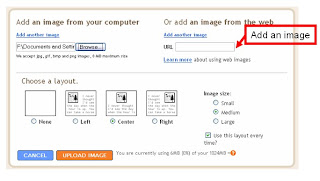 If you go to http://flickr.com you should find an image you can use. For example, under my Flickr blog at http://flickr.com/silkcharm you will find...
If you go to http://flickr.com you should find an image you can use. For example, under my Flickr blog at http://flickr.com/silkcharm you will find... http://flickr.com/photo_zoom.gne?id=750098094&context=set-72157600705403328&size=o
http://flickr.com/photo_zoom.gne?id=750098094&context=set-72157600705403328&size=o...which a "photo" of my crashed limousine in Second Life (long story, don't ask). Click Upload image and the picture will now be at the top of your blog post. I find the easiest way to move the picture down is to Copy and Paste (EDIT menu).
Technorati Tags: how to blog, activity, add a picture to your blog, embed, insert, laurel papworth, course, training
Sunday, November 18, 2007
DISCUSSION: Different media for your blog
There is a lot of media and other information you can use in your blog. Many sites let you put (or "embed") media (professional or user generated from their site.
Open up the creative commons page and make sure you understand the symbols
http://creativecommons.org/about/licenses/meet-the-licenses
Attribution Non-commercial No Derivatives (by-nc-nd)
Attribution Non-commercial Share Alike (by-nc-sa)
and so on.
For photos there is Zooomr.com, flickr.com and photobucket.com
For video YouTube.com and so on
For Powerpoint/Keynote presentations, Slideshare.net
Technorati Tags: how to add a picture, blog, course, centre for continuing education, university of sydney, laurel papworth, how to blog, blogger, blogspot
Open up the creative commons page and make sure you understand the symbols
http://creativecommons.org/about/licenses/meet-the-licenses
Attribution Non-commercial No Derivatives (by-nc-nd)


Attribution Non-commercial Share Alike (by-nc-sa)


and so on.
For photos there is Zooomr.com, flickr.com and photobucket.com
For video YouTube.com and so on
For Powerpoint/Keynote presentations, Slideshare.net
Technorati Tags: how to add a picture, blog, course, centre for continuing education, university of sydney, laurel papworth, how to blog, blogger, blogspot
ACTIVITY: Create a blog post
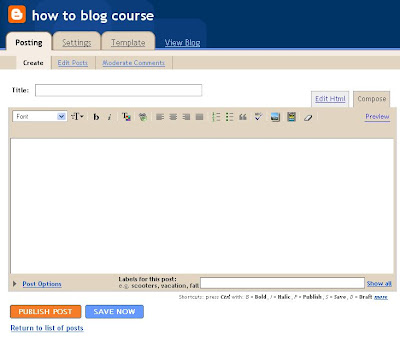 Create a title ABOUT ME.
Create a title ABOUT ME.Write this text:
My name is .... and this my blog. I am a student in a class at the University of Sydney and I like to make my text red and bold.Change the word "red" to red, and "bold" to bold. Then highlight the text "SilkCharm" and click the LINK button ( the world with a link on top of it). Make sure the pop up field says "http://silkcharm.blogspot.com".
It's good to be connected to Laurel Papworth's SilkCharm blog.
Now type in "Administration" in the Label field
Technorati Tags: how to create a blog post, blog, course, centre for continuing education, university of sydney, laurel papworth, how to blog, blogger, blogspot
Saturday, November 17, 2007
DISCUSSION: How to create a blog post
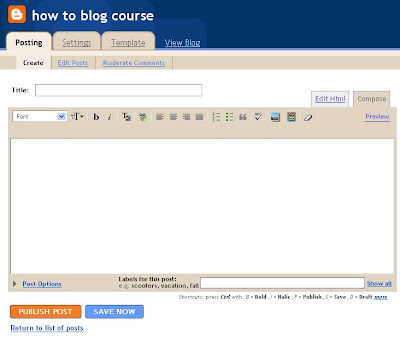 Click POSTING
Click POSTINGTITLE: What is the title of your blog post?
TIP: In general use major keywords in the Title. The keywords will help the search engine find you and may increase readership.
COMPOSE MODE: easiest to use (but if you know HTML, feel free to use EDIT HTML mode)
The next bar down is a menu bar for font and layout, with a PREVIEW menu.
Clicking POST OPTIONS gives another menu

You can change date and time here, Allow reader comments ,
Backlinks shows the people who are linking to you (you should generally allow them)
LABELS: Are like the chapter headings in a book. For example, in this blog, we use ADMINISTRATION for general blog posts, DISCUSSION for specific information on how to blog, ACTIVITY for the "to do"activities.
SAVE NOW - save but don't publish it for people to see.
PUBLISH POST - save and show it to the world (publish)
Technorati Tags: create a blog post, blog, course, centre for continuing education, university of sydney, laurel papworth, how to blog, blogger, blogspot
Friday, November 16, 2007
ACTIVITY: Manage your Profile on Blogger
 Click on DASHBOARD on the Blogger header.
Click on DASHBOARD on the Blogger header.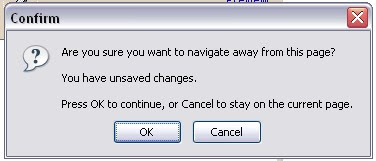 If you have a popup message about "creating a post" get rid of it - we aren't writing an article/blogpost just yet. Please click OK and it will take you to the right screen.
If you have a popup message about "creating a post" get rid of it - we aren't writing an article/blogpost just yet. Please click OK and it will take you to the right screen. Your dashboard won't have a picture yet or look quite like this - but close enough.
Your dashboard won't have a picture yet or look quite like this - but close enough.Click EDIT PROFILE.
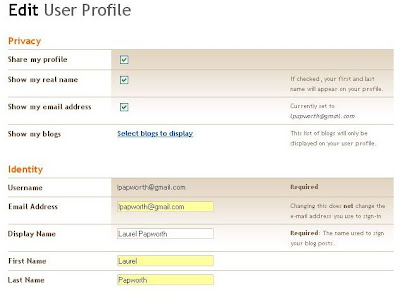 fill in as many fields as you want to, then click Save Profile
fill in as many fields as you want to, then click Save ProfileTechnorati Tags: manage profile, blog, course, centre for continuing education, university of sydney, laurel papworth, how to blog, blogger, blogspot
Discussion: Privacy and Identity on the Internet
AIM: Brief discussion to highlight and question what individuals feel comfortable/uncomfortable about revealing on their blog. Points for discussion:
Technorati Tags: how to post a comment, blog, course, centre for continuing education, university of sydney, laurel papworth, how to blog, blogger, blogspot, privacy, identity, profile, security
What would you never reveal about yourself? What is very important, semi-important and not important at all? How does identity theft occur?
- Photographs of family and friends
- Naming family and friends particularly children
- Full name - are you a consultant? a hobbyist?
- Email address - spam protection use (at)
- Location - if you go on holidays are you in the white pages?
- Hi, my name is XYZ and I am going on holidays on Saturday and I live at Flat 123, xyz road, suburb and my children are 6 and 7 and they go to this school and ...
- birthdates and mother's maiden name
Technorati Tags: how to post a comment, blog, course, centre for continuing education, university of sydney, laurel papworth, how to blog, blogger, blogspot, privacy, identity, profile, security
ACTIVITY How to create a blog on Blogger
If you already have a Blogger/Blogspot blog, you may want to sit this part out.
Please go to the Blogger start page - it looks like this:

If you DO have a Google, GMail, Blogger, or other Google account, please log in at the top right.
If you DON'T have a Google account yet, click the Create Your Blog Now orange arrow.
Note: If you don't have a Google account you will need to create a new account. Google will send a confirmation message to your email address - perhaps Yahoo or Hotmail.
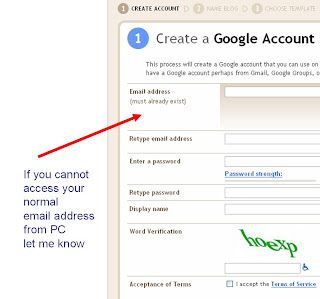 If you don't have access to an email address today, on this PC (maybe you auto-login at home with Microsoft Outlook) let me know and I will loan you a temporary email address. Don't forget to change it when you get home!
If you don't have access to an email address today, on this PC (maybe you auto-login at home with Microsoft Outlook) let me know and I will loan you a temporary email address. Don't forget to change it when you get home!
Now name your blog:
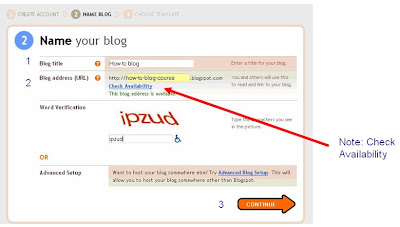 Don't forget to check availability of the name you want. Click CONTINUE.
Don't forget to check availability of the name you want. Click CONTINUE.
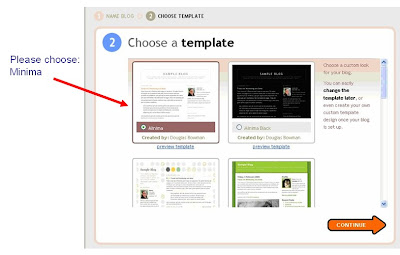 Please choose Minima. Yes, I know the other templates are pretty, but when I say "click top right", for instance, we need to all have the same thing in the "top right"corner. You can play around with the templates when you get home!
Please choose Minima. Yes, I know the other templates are pretty, but when I say "click top right", for instance, we need to all have the same thing in the "top right"corner. You can play around with the templates when you get home!
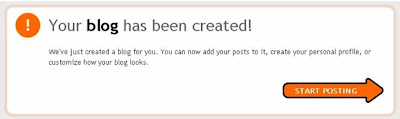 Yay!
Yay!
Please go to the Blogger start page - it looks like this:

If you DO have a Google, GMail, Blogger, or other Google account, please log in at the top right.
If you DON'T have a Google account yet, click the Create Your Blog Now orange arrow.
Note: If you don't have a Google account you will need to create a new account. Google will send a confirmation message to your email address - perhaps Yahoo or Hotmail.
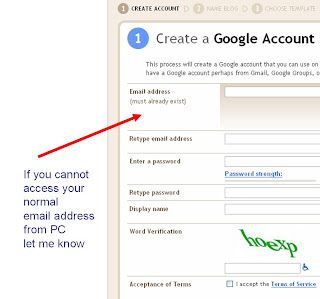 If you don't have access to an email address today, on this PC (maybe you auto-login at home with Microsoft Outlook) let me know and I will loan you a temporary email address. Don't forget to change it when you get home!
If you don't have access to an email address today, on this PC (maybe you auto-login at home with Microsoft Outlook) let me know and I will loan you a temporary email address. Don't forget to change it when you get home!Now name your blog:
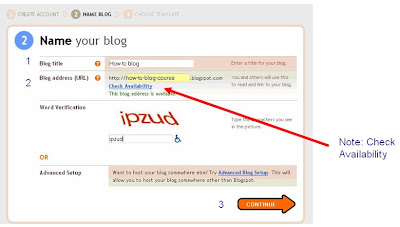 Don't forget to check availability of the name you want. Click CONTINUE.
Don't forget to check availability of the name you want. Click CONTINUE.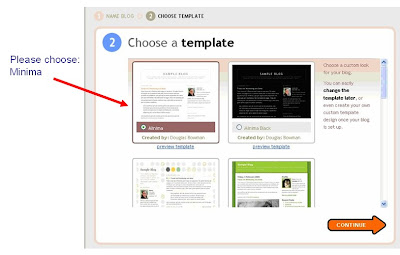 Please choose Minima. Yes, I know the other templates are pretty, but when I say "click top right", for instance, we need to all have the same thing in the "top right"corner. You can play around with the templates when you get home!
Please choose Minima. Yes, I know the other templates are pretty, but when I say "click top right", for instance, we need to all have the same thing in the "top right"corner. You can play around with the templates when you get home!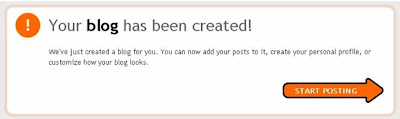 Yay!
Yay!Technorati Tags: how to post a comment, blog, course, centre for continuing education, university of sydney, laurel papworth, how to blog, blogger, blogspot, create a blog, minima
DISCUSSION: About Blogging
What is a blog? (from the user generated encyclopedia, wikipedia):
What types are there?
Most people think that blogs are text - like this one, which is article based. However YouTube could be considered a video blog, and Flickr a photoblog. Twitter is microblogging (140 characters or less) and moblogging is blogging (writing articles) from a mobile or cell phone.
Subject Matter?
Anything you want - fashion, studies, professional, beer, sports, hobbies, family, erotic writings, science, lifestyle, biography. Some (ok, a lot) are boring, and some are brilliant.
Have a flick through this powerpoint presentation:
It's from Slideshare.net.
Tips: write with passion and conviction, be knowledgeable, allow debate, be consistent, be humble (or else have an interesting attitude), write regularly, link to friends or other bloggers, inform people that you blog so they can come and read it, don't write anything you don't want on the front page of the Saturday Sydney Morning Herald, don't blog when angry, don't blog when drunk, don't give your password to an angry drunk friend or ex-partner, develop your voice, listen to other people, don't listen to other people, make mistakes and learn, read other blogs, keep doing it, find bloggers who will link back, ...
Any other tips?
A blog (a portmanteau of web log) is a website where entries are written in chronological order and commonly displayed in reverse chronological order. "Blog" can also be used as a verb, meaning to maintain or add content to a blog.I prefer to simply call it a website with articles, normally with the ability for the reader to leave a comment, normally like a diary (datestamped, reverse order). A blog normally has links to other blogs or media).
What types are there?
Most people think that blogs are text - like this one, which is article based. However YouTube could be considered a video blog, and Flickr a photoblog. Twitter is microblogging (140 characters or less) and moblogging is blogging (writing articles) from a mobile or cell phone.
Subject Matter?
Anything you want - fashion, studies, professional, beer, sports, hobbies, family, erotic writings, science, lifestyle, biography. Some (ok, a lot) are boring, and some are brilliant.
Have a flick through this powerpoint presentation:
It's from Slideshare.net.
Tips: write with passion and conviction, be knowledgeable, allow debate, be consistent, be humble (or else have an interesting attitude), write regularly, link to friends or other bloggers, inform people that you blog so they can come and read it, don't write anything you don't want on the front page of the Saturday Sydney Morning Herald, don't blog when angry, don't blog when drunk, don't give your password to an angry drunk friend or ex-partner, develop your voice, listen to other people, don't listen to other people, make mistakes and learn, read other blogs, keep doing it, find bloggers who will link back, ...
Any other tips?
ACTIVITY: How to Post a Comment on a Blog
Go to the blog post called how to blog course at silkcharm.blogspot.com.
You will notice at the bottom of the article a Post A Comment options - it looks like this:
 When you click through, you get this screen:
When you click through, you get this screen:
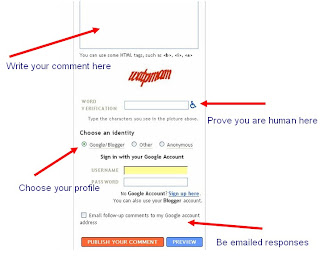
You write your comment in the box at the top, type teh code in for CAPTCHA, Choose an identity or profile by either logging into Google/Gmail, choosing other, or staying anonymous. You can be emailed follow up responses so you don't need to keep coming back to check.
Technorati Tags: how to post a comment, blog, course, centre for continuing education, university of sydney, laurel papworth, how to blog, blogger, blogspot
You will notice at the bottom of the article a Post A Comment options - it looks like this:
 When you click through, you get this screen:
When you click through, you get this screen: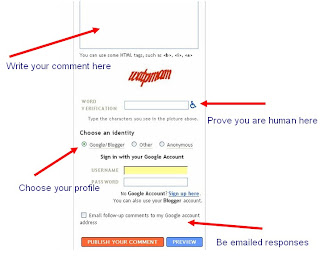
You write your comment in the box at the top, type teh code in for CAPTCHA, Choose an identity or profile by either logging into Google/Gmail, choosing other, or staying anonymous. You can be emailed follow up responses so you don't need to keep coming back to check.
Technorati Tags: how to post a comment, blog, course, centre for continuing education, university of sydney, laurel papworth, how to blog, blogger, blogspot
DISCUSSION: How to find (important) blogs

AIM: Understand the importance of other writers (bloggers or the "blogosphere"), find interesting blogs to read and comment and link to. No linking at this stage.
DISCUSSION:
An intrisic part of blogging is joining in with other people who blog. You can learn a lot from them - their writing style, what sort of pictures and movies they include in their blog articles and how wide or narrow their range of topics are.
If you are determined to become the industry leader blogger or subject matter expert, it's well worthwhile finding out who else blogs on similar subjects.
Blogsearch: One way is to use blogsearch.google.com - put in some keywords, pick a timeline (blog articles posted in the last hour or day or week) and you will see blog articles on your favourite topic.
Top 100 lists: In Australia, Meg Tsiamis of Blogpond keeps a list of Top 100 Australian Bloggers. You may find some leading blogs there that you like. The Top 50 Australian Female Bloggers is on AllForWomen.
Blogroll: A blogroll is a list on either the left or right hand side of a blog. The blogger puts the name and link to other bloggers that he or she thinks is important and relevant to the topic. In the case of this blog, I keep a list of bloggers who teach blogging, and a separate list of links to student's new blogs. Love fashion? Go to The Bargain Queen's blog, and see the Websites We Love list on the right hand side. If you love fashion, you can click through the list and find other great fashion websites!
What are other ways of finding blogs for your sector/interest?
Please note: This course takes place on Google's Blogger. Blogger is the software, Blogspot is the web site (you create the blog on Blogger, but read it on Blogspot). Other well known blog software include WordPress, Movable Type or TypePad from Six Apart or LiveJournal,
Technorati Tags: how to post a comment, blog, course, centre for continuing education, university of sydney, laurel papworth, how to blog, blogger, blogspot, wordpress, movable type, typepad, six apart, livejournal, blogroll, allforwomen, meg tsiamis, blogpond, top 100 australian bloggers, blogsearch
About the How To Blog Course blog
Laurel Papworth is a social network strategist who from time to time teaches How To Blog courses at the Centre for Continuing Education, University of Sydney in New South Wales, Australia and also to organisations and individuals both in Australia and overseas. This blog is to help her students grasp fundamental blogging practices.
Laurel's main blog is also on Blogger at silkcharm.blogspot.com - the subject matter there is online communities, in Australia and Globally.
To find out more about the University of Sydney Centre for Continuing Education one day (usuallySaturday) public courses, click on the main CCE page and then click IT->Web Development -> How to Blog Course.
For private tuition, contact Laurel Papworth laurel (at) world.com.au or 0432 684992 (+61 432 684 992). More contact details here.
Creative Commons Licence
In the spirit of collaboration not competition, feel free to use bits and pieces of this course as you see fit. Attributed of course. I am also happy to add your details to a trainer list and the blogroll on the sidebar, so that would-be bloggers can contact you directly for training.
If you want to run this course pretty well intact, for profit, please contact me so I can OK the licensing. It's not OK for a major institution to run this course for muchas dollars unattributed, for example.
Students: if you have the printed courseware, it may not spell out every link in the activities sections, because you need to be online to do most of these exercises.
Technorati Tags: how to blog, course, university of sydney, cce, centre for continuing education, nsw, silkcharm, laurel papworth, Australia
Laurel's main blog is also on Blogger at silkcharm.blogspot.com - the subject matter there is online communities, in Australia and Globally.
To find out more about the University of Sydney Centre for Continuing Education one day (usuallySaturday) public courses, click on the main CCE page and then click IT->Web Development -> How to Blog Course.
For private tuition, contact Laurel Papworth laurel (at) world.com.au or 0432 684992 (+61 432 684 992). More contact details here.
Creative Commons Licence
In the spirit of collaboration not competition, feel free to use bits and pieces of this course as you see fit. Attributed of course. I am also happy to add your details to a trainer list and the blogroll on the sidebar, so that would-be bloggers can contact you directly for training.
If you want to run this course pretty well intact, for profit, please contact me so I can OK the licensing. It's not OK for a major institution to run this course for muchas dollars unattributed, for example.
Students: if you have the printed courseware, it may not spell out every link in the activities sections, because you need to be online to do most of these exercises.
Technorati Tags: how to blog, course, university of sydney, cce, centre for continuing education, nsw, silkcharm, laurel papworth, Australia
Subscribe to:
Comments (Atom)






